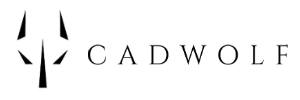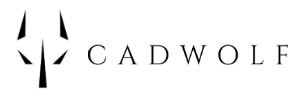Introduction
OverviewThis introduction video gives a very brief introduction to the entire CADWOLF platform. It shows what a document is and how it links to Onshape. It then shows what a part tree is and how those tie into Onshape.
- Connected Doc: Hanging Weight
- Created in: July, 2017
- By: Joshua Foxworth