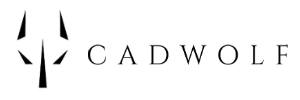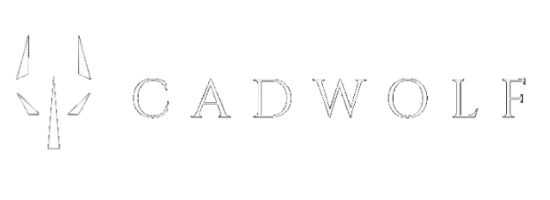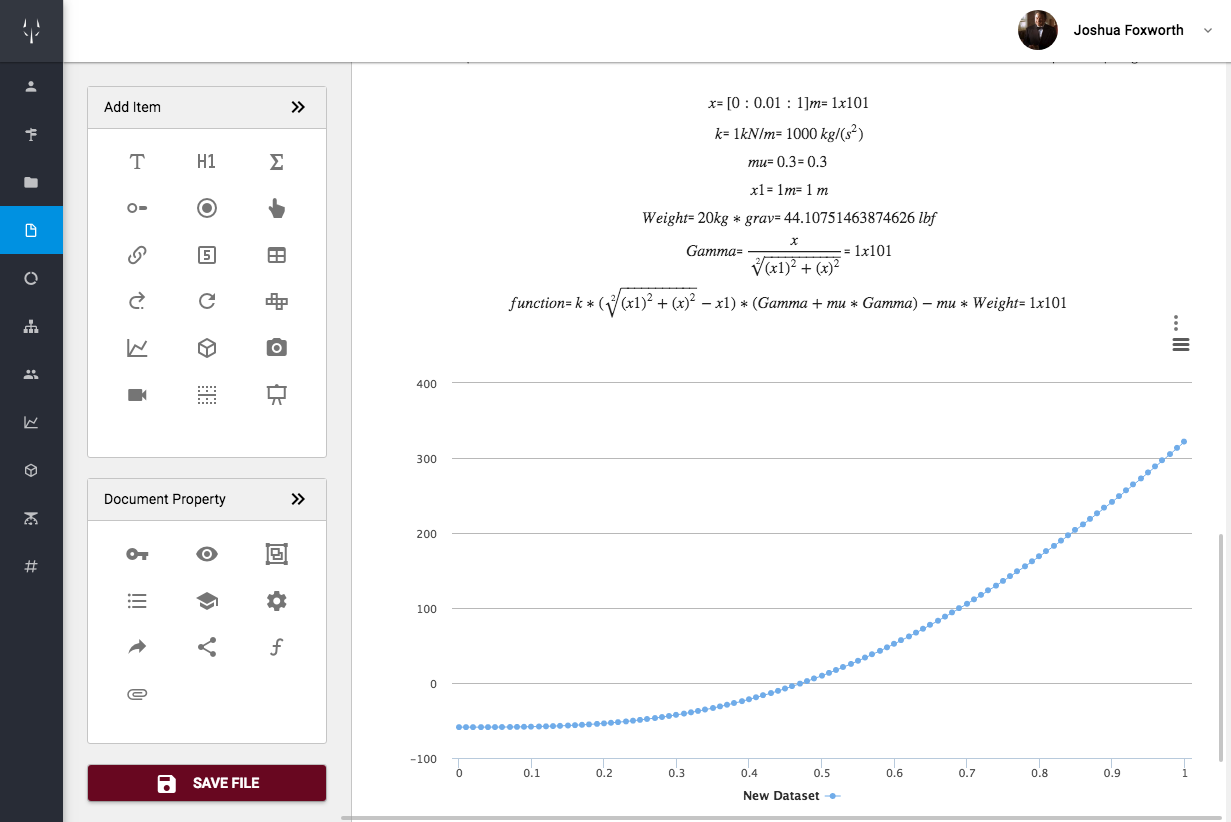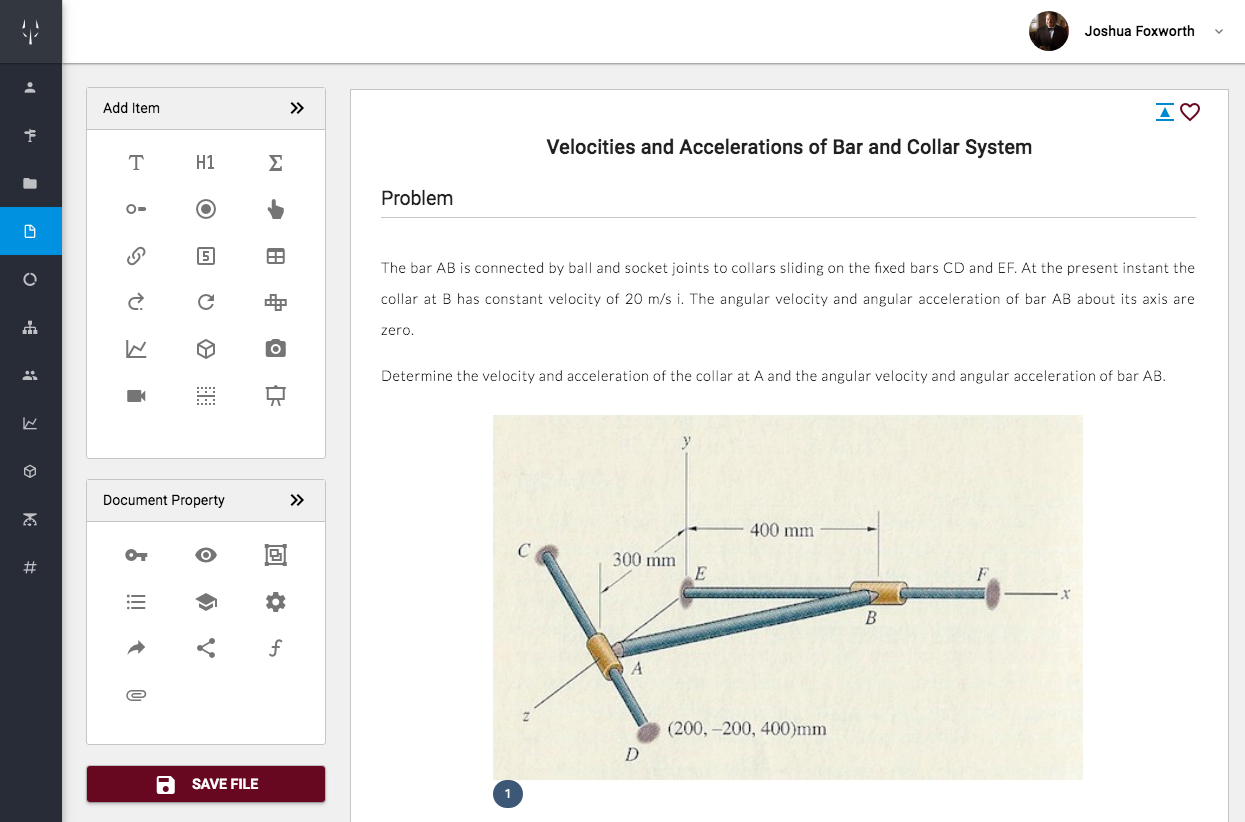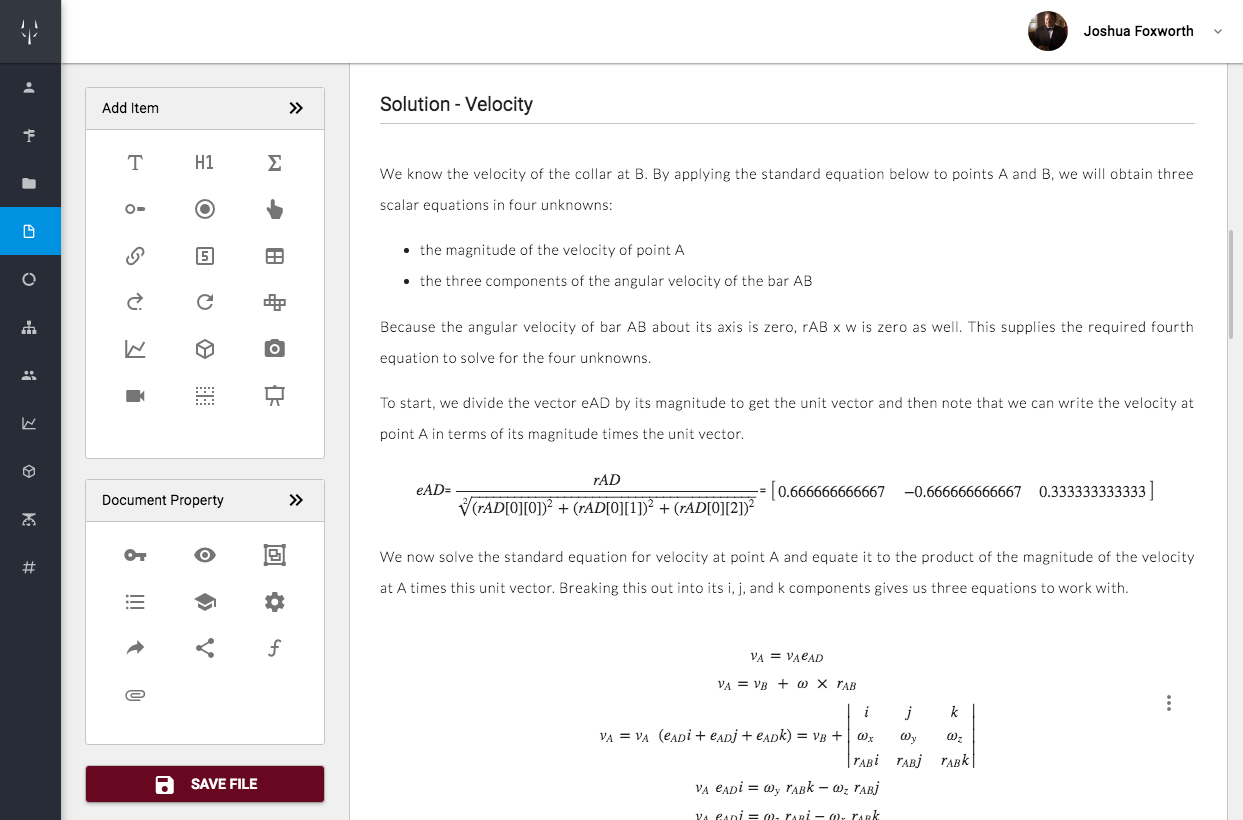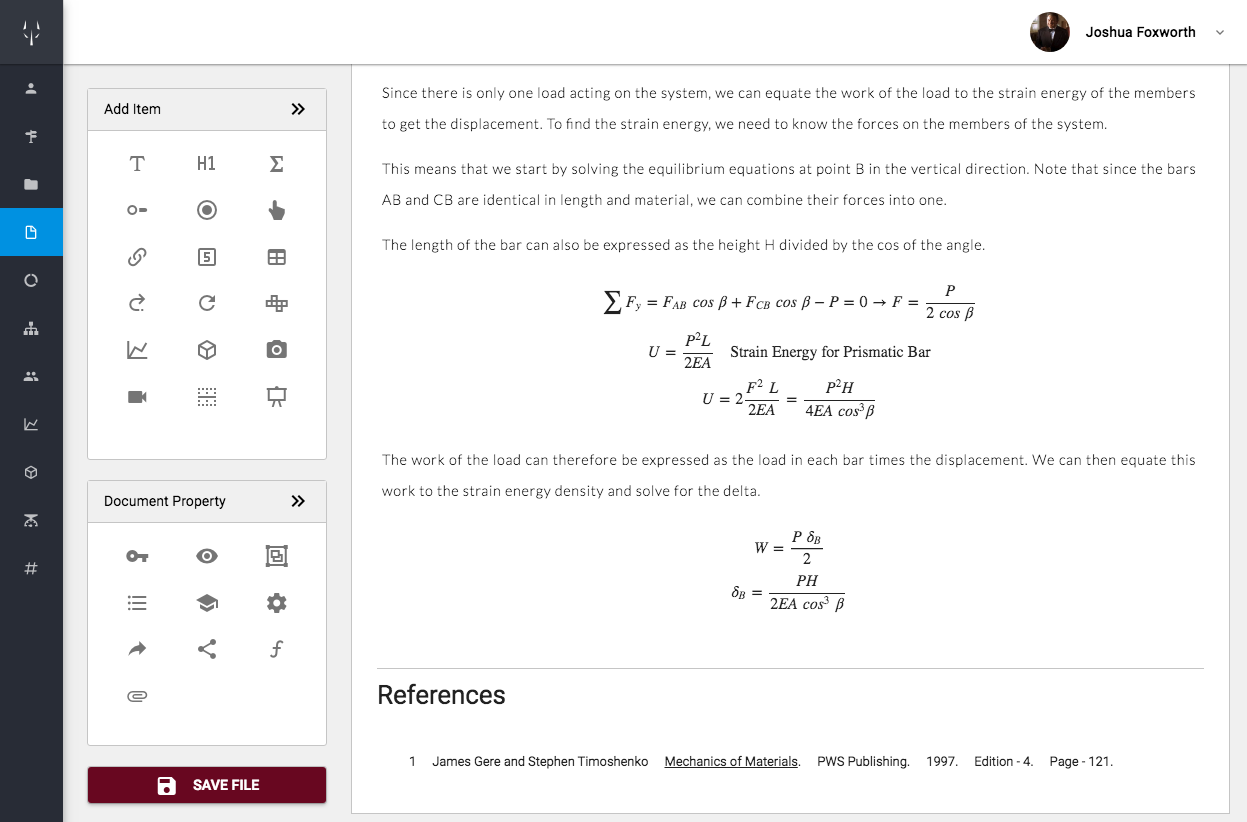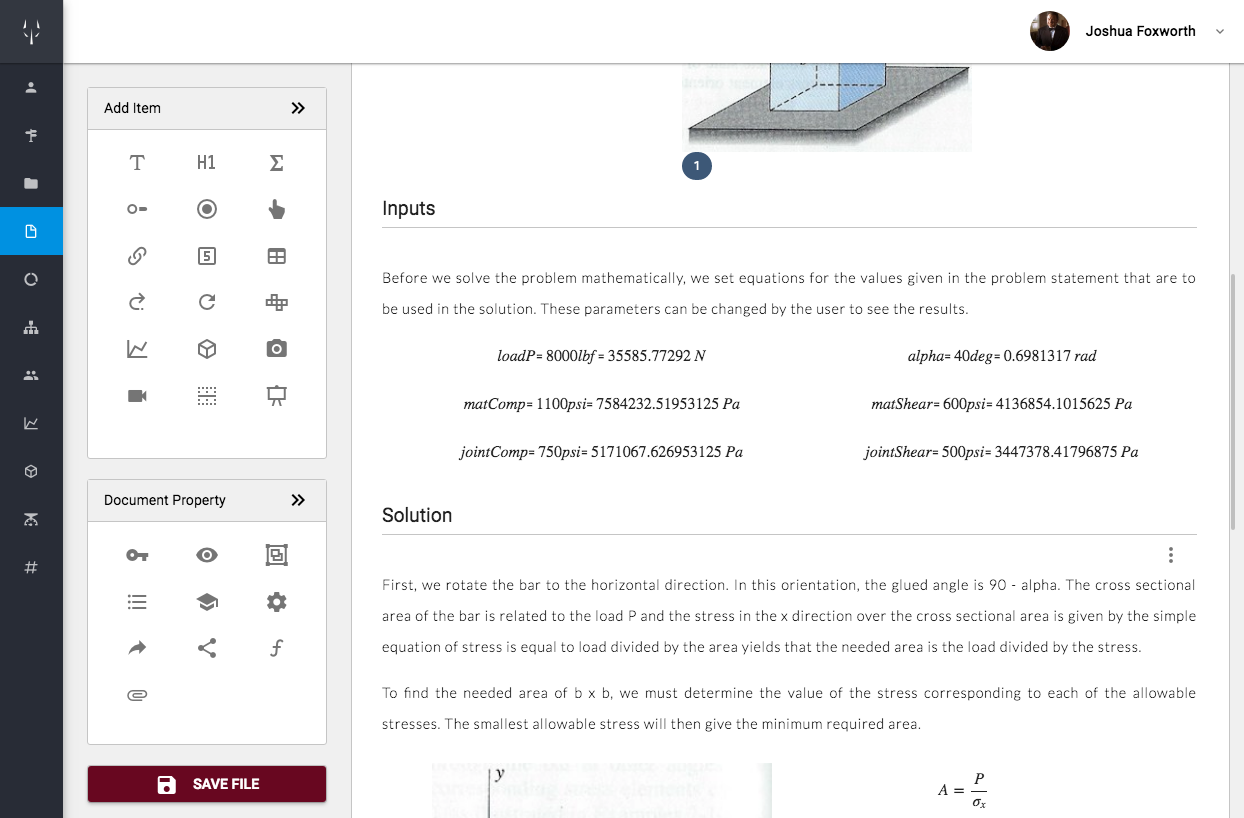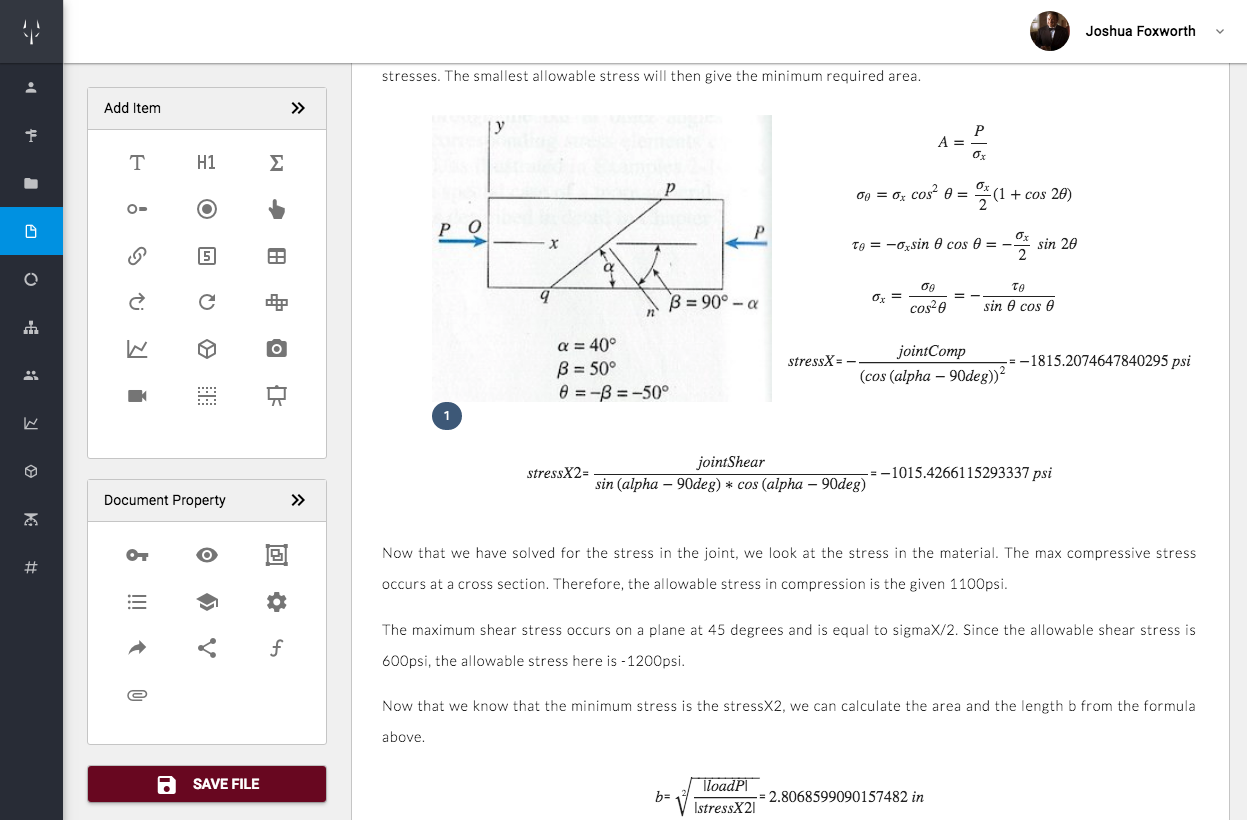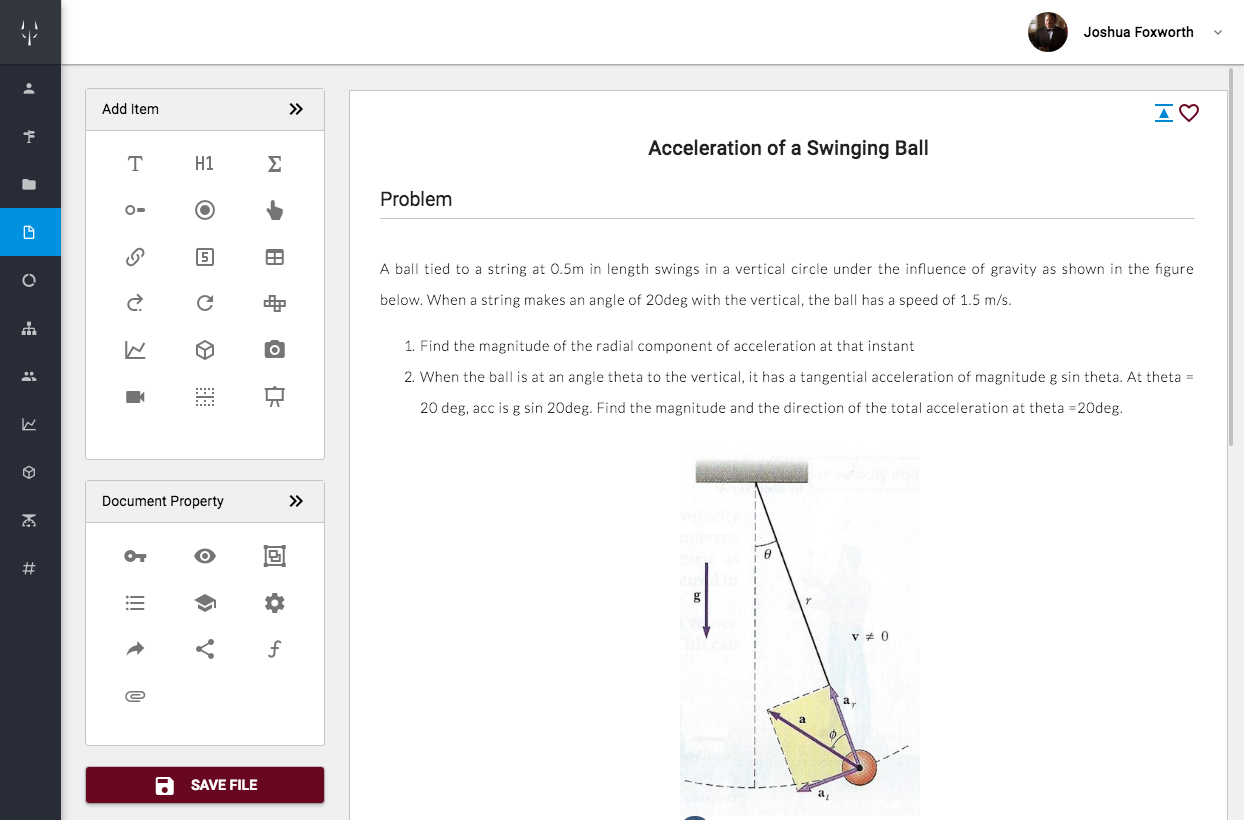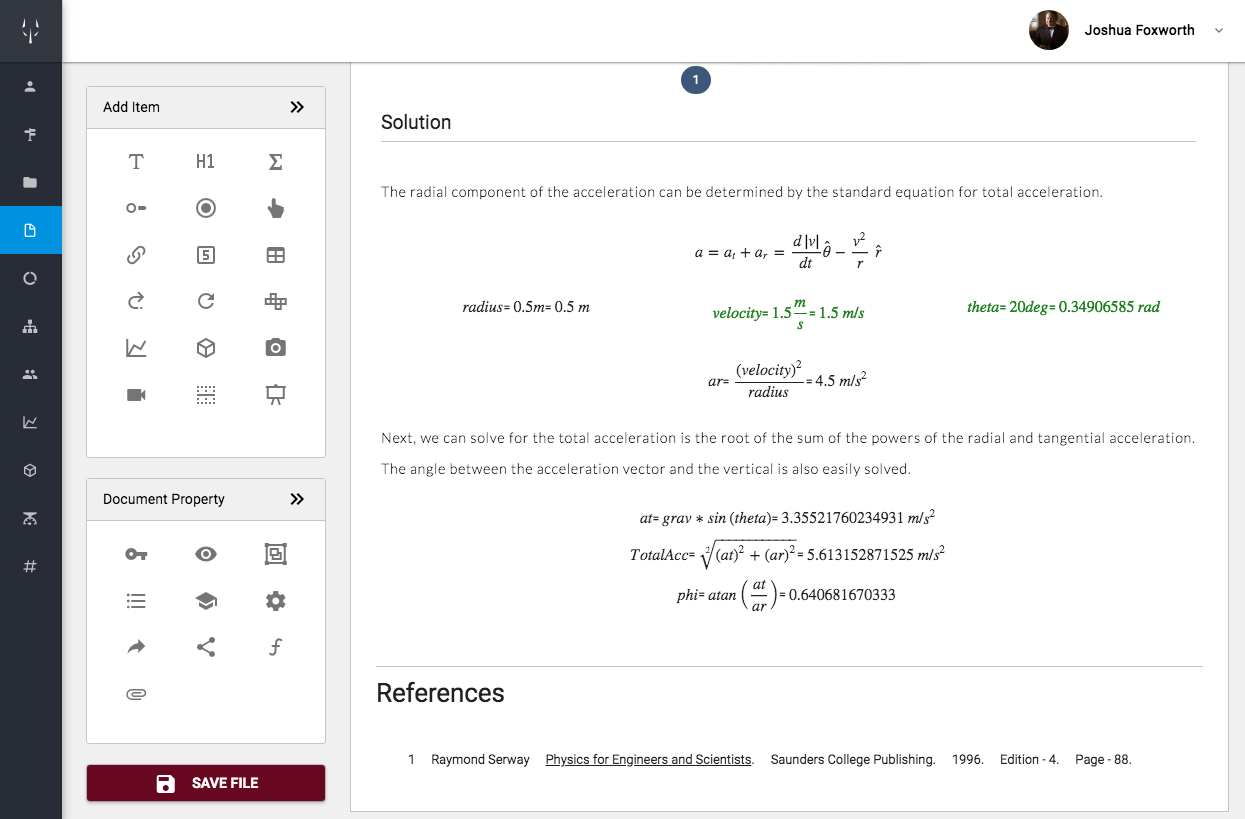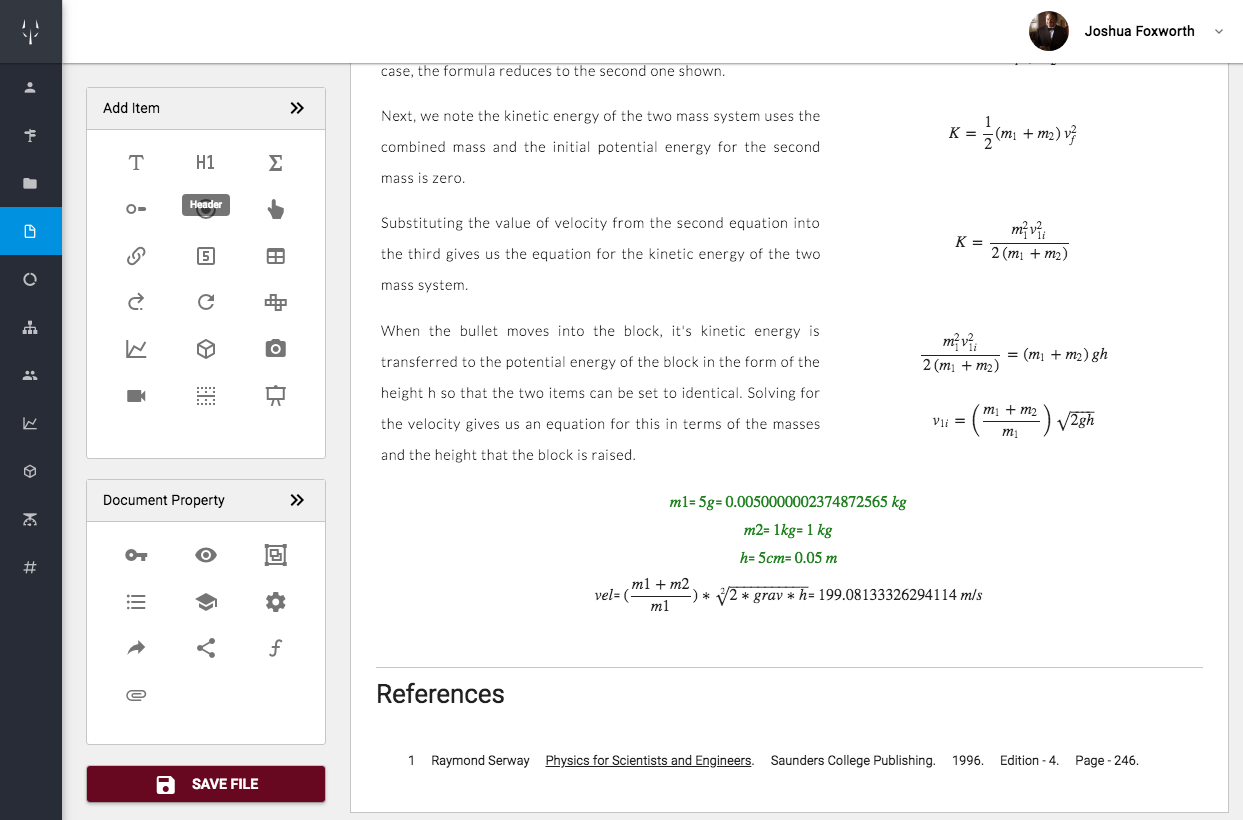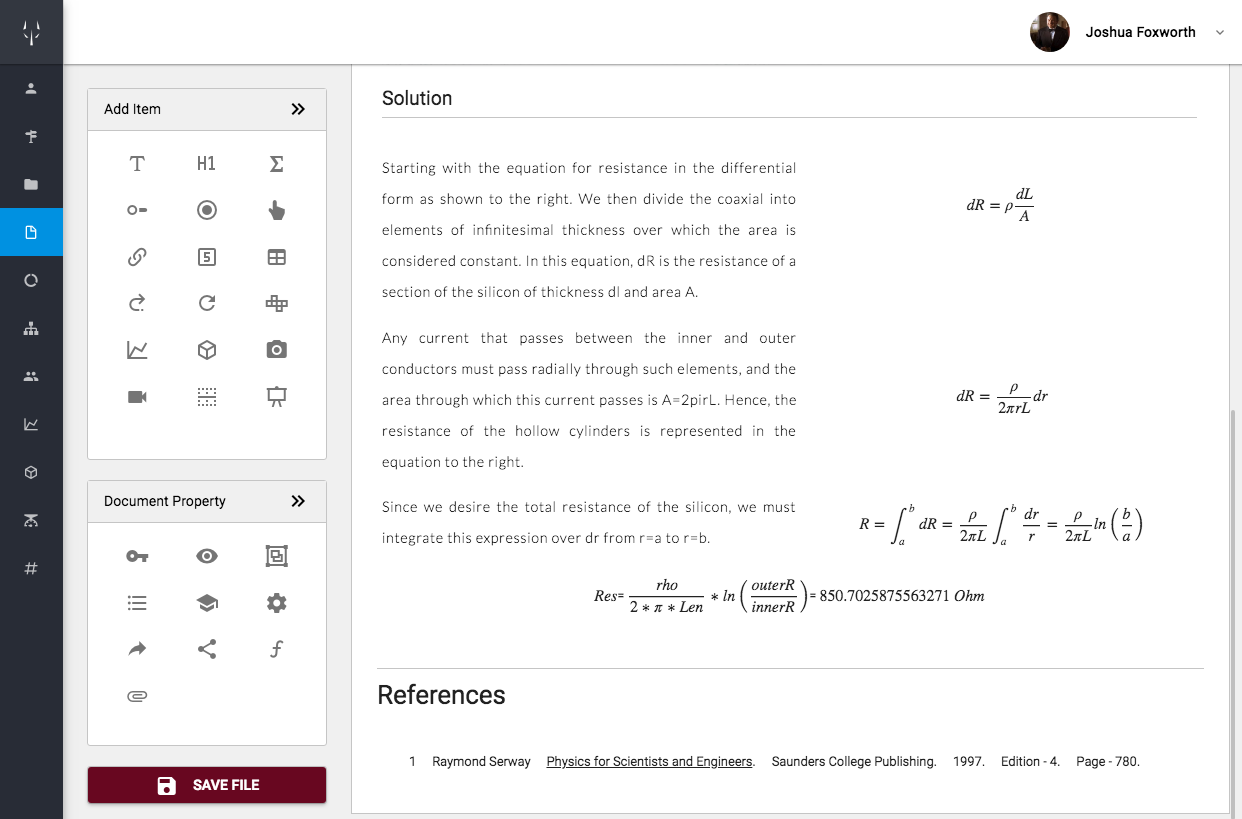Physics is a widely defined field that can encompass a number of disciplines. This workspace holds problems that deal with the mechanics branch of physics. This generally includes vectors, the laws of motion, work and energy, collisions, angular momentum, and oscillatory motion. This section includes problems that are from the book "Physics for Scientists and Engineers" by Serway.
Subjects Covered in Our Examples
How CADWOLF Works
In CADWOLF documents, users can add text, use MathJax/Latex markup to create symbolic equations, add and edit plots, add images, use equations that track units and have tons of built in functions, and do a lot more to help you solve and store homework problems. Every user gets a workspace to hold as many documents as desired.Benefits of using CADWOLF
- Completely Web Based
- Work can be accessed from anywhere
- Work is stored indefinitely
- Organize work in folders on your workspace
- Let other people view or edit your work
Document Features
- Documents have text, equations, images, charts, equations, symbolics, loops, and more
- Hundreds of built in mathematical functions
- Upload data and then use it in calculations
Additional Resources
Start with Tutorials
The tutorials page holds a number of videos that introduce documents and workspaces and how to use them. These videos show introductions to equations, text, charts, symbolic equations, images, videos, and other items in documents.Examples of Homework Problems
Each problem is a different document/web pageExamples by subject
List of subjects for examples
Electricity and magnetism is often introduced as a subset of physics. These problems involve magnetic fields, currents, voltages, and related items. This section includes problems that are from the book "Physics for Scientists and Engineers" by Serway.

A standard early class for engineers is statics and dynamics. These courses usually introduce users to vectors, forces, moments, work, and other statics ideals as well as energy, momentum, and movement of rigid bodies in dynamics. There are problems listed from the Engineering Mechanics book "Statics" by Anthony Bedford and Wallace Fowler.

A standard early class for engineers is statics and dynamics. These courses usually introduce users to vectors, forces, moments, work, and other statics ideals as well as energy, momentum, and movement of rigid bodies in dynamics. There are problems listed from the Engineering Mechanics books "Dynamics" by Anthony Bedford and Wallace Fowler.

Mechanics of Materisl is generally the first introduction to a number of engineering principles. This includes elasticity and some material properties, torsion, axials loads, stress and strain, and loading of beams. Problems are included from "Mechanics of Materials" by Gere and Timoshenko.

While the topic of thermodynamics is broad, we focus on the application of the field to engineering. This includes problems relating to the first three laws of thermodynamics as well as energy, gas power systems, refrigeration and heat pumps, and ideal gas mixtures. Problems are included from the 4th edition of "Fundamentals of Engineering Thermodynamics" by Moran and Shapiro.